Here's Everything We Expect From Microsoft’s Big Windows 10 Event on Wednesday
January 20, 2015
On Wednesday, Jan. 21, Microsoft
will finally give us a taste of what consumers can expect from the next version
of Windows, at an event it’s calling the Windows 10 Consumer Preview.
The tech giant previously gave us a
brief look at Windows 10 in a “technical” preview it launched for business and
IT professionals back in September. But this time, we’re going to see how Windows
10 will work for real human beings.
We’ll be covering the event live as
it happens via our Windows 10 live blog, so check back on Jan. 21 for
our coverage. In the meantime, here’s everything we expect to see on
Microsoft’s big day.
1. A more cohesive design across devices
We already have a pretty good idea of how the latest version of Windows 10 will look, thanks to the previously released Windows 10 Technical Preview.
We already have a pretty good idea of how the latest version of Windows 10 will look, thanks to the previously released Windows 10 Technical Preview.
But Microsoft also plans to extend
the look and feel of Windows 10 across a variety of platforms, including
tablets, smartphones, and the Xbox One gaming console. How exactly Microsoft
will do this will differ between device types. Tablets will likely retain a
more Windows 8 tile look than the more desktop-focused design Windows 10 will
use for PCs.
But little is known about how
Windows 10 will work on smartphones and the Xbox One. Reports indicate that the
design of the smartphone version of the OS will hew more closely to the desktop
version’s. We’re curious how that will work.
There’s still no word as to how
Windows 10’s design will impact the Xbox One, though we’re likely to find out
more on Jan. 21.
2. We’ll learn more about Continuum mode
One of the biggest complaints we had with the PC version of Windows 8 was that it put more emphasis on the tablet-friendly, tile-based Start screen than the traditional desktop.
One of the biggest complaints we had with the PC version of Windows 8 was that it put more emphasis on the tablet-friendly, tile-based Start screen than the traditional desktop.
To address that problem, Microsoft has introduced “Continuum mode,” which lets users of 2-in-1 devices like the Surface Pro 3 switch seamlessly between desktop and tablet modes.
In a video demonstration, Microsoft
previously showed how the Surface runs in desktop mode when connected to a
keyboard, and how it automatically switches over to tablet mode when the
keyboard is disconnected.
Beyond that video demonstration, we
haven’t been able to see much more about Continuum mode, so expect to see a
more thorough explanation of the feature during Microsoft’s event.
3. There will be an all-new Web browser
According to Mary Jo Foley of ZDNet, who has accurately reported Microsoft rumors in the past, Windows 10 will come with a new Web browser codenamed Spartan.
According to Mary Jo Foley of ZDNet, who has accurately reported Microsoft rumors in the past, Windows 10 will come with a new Web browser codenamed Spartan.
IE will, however,
still included with Windows 10 for websites that require the browser to run
properly.
4. Cortana comes to the desktop
According to a variety of reports and leaks, Windows 10 will come with a desktop-based version of Microsoft’s virtual assistant, Cortana.
According to a variety of reports and leaks, Windows 10 will come with a desktop-based version of Microsoft’s virtual assistant, Cortana.
The feature, according to the Verge’s Tom Warren, will replace the existing Windows 10 desktop search, and function much the same way Cortana does on Microsoft’s Windows Phone platform, complete with calendar reminders, the ability to open apps, and both local and Web-based search.
It’s not yet clear if you’ll also be
able to dictate questions for Cortana or if it will work solely via text-based
queries. Given the processing power in a desktop PC, we expect it to be fully
voice-powered. That’s also something Apple hasn’t yet given us with OS X: There
is, so far, no Siri for the Mac desktop.
5. A better Windows Phone?
Microsoft’s Windows Phone operating system has been something of a fiasco for the tech giant’s mobile effort. Tom Warren at The Verge reports that the new version of Windows Phone serves as a combination of Microsoft’s Windows Phone 8 and Windows RT. Windows RT is a now failed version of Windows 8 that was meant to run on tablets, but was criticized for lacking many of the features of the desktop version of Windows 8, including the ability to run full desktop programs.
Microsoft’s Windows Phone operating system has been something of a fiasco for the tech giant’s mobile effort. Tom Warren at The Verge reports that the new version of Windows Phone serves as a combination of Microsoft’s Windows Phone 8 and Windows RT. Windows RT is a now failed version of Windows 8 that was meant to run on tablets, but was criticized for lacking many of the features of the desktop version of Windows 8, including the ability to run full desktop programs.
6. When can you get the Consumer Preview?
If past precedent is any indicator,
Microsoft will make its Windows 10 Consumer Preview available to Windows
Insiders shortly after the Jan. 21 event. It’s worth noting, however, that the
preview will still be an early test build of Windows 10, so you can expect to
run into some bugs and hiccups if you install it. We don’t recommend that
anyone use the pre-release Windows build on their primary (or only) computer.
7. A Windows 10 release date
Though unlikely, there’s a chance that Microsoft could give us a more definitive release date for the final version of Windows 10.
Though unlikely, there’s a chance that Microsoft could give us a more definitive release date for the final version of Windows 10.
According to Reuters, Microsoft’s
chief operating officer, Kevin Turner, told the Japanese news service Nikkei
that Windows 10 will be made available in the late summer or early fall of
2015.
Hopefully, the company will be more
forthcoming about the exact date at the Consumer Preview event.
Email Daniel at dhowley@yahoo-inc.com;
follow him on Twitter at @DanielHowley or on Google+ here.









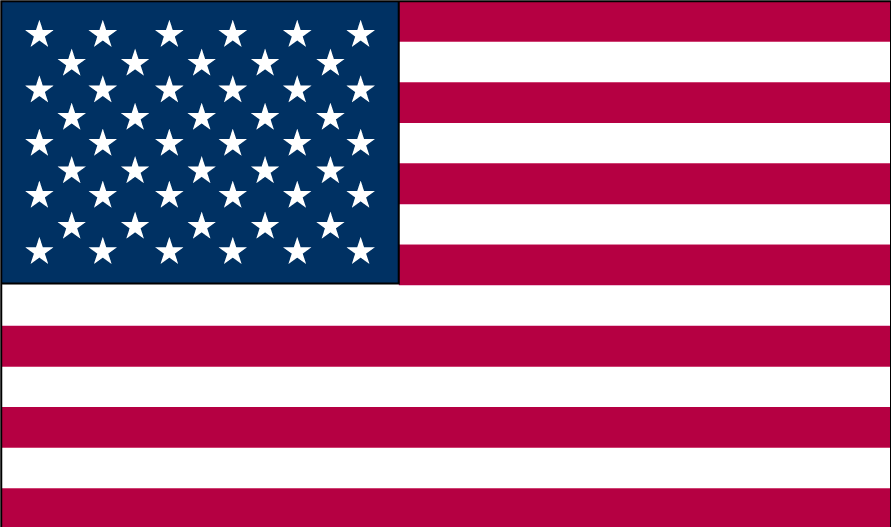
5 comments:
WHY DOESN'T MICROSOFT EVER GET IT RIGHT??.....EVER SINCE WINDOWS XP WE HAVE NOT SEEN A GOOD SYSTEM FROM THEM ..... WHY DO ALL MY GEEK TYPE FRIENDS USE LINUX??? I AM SWITCHING TO LINUX MINT ......ALMOST TROUBLE FREE AND THEY EVEN HAVE HELP FOR YOU..... THIS NEW MICROHARD SYSTEM IS DESIGNED TO BETTER SPY ON YOU......I AM SICK OF THIS COMPANY AND THEIR WORLDWIDE MURDERER.....MR VACINATION MAN.....BILLY BOP!! I WILL NOT GIVE HIM ANY MORE MONEY,,,,,
Windows logo is a variation of the Knights Templar Iron Cross and Nazi-Fascism swastika sun cross and Swiss bankster Octogon - chevron that identifiably adorns the rulers of the world in all manner, robes and architecture. If Mario Draghi and all those he represents shows their lack of respect to the humanity of light on Friday January 23, 2015 yet again, as they overplay their hand, the evil matrix shall be no more. Your cages and chains can hold me no longer as this realm of darkness and slavery ceases to be. Love and light shall prevail.
Would you be sure and let us all know when it does?! Most of us have been waiting on 'love and light' for years and years.
That's Really Awesome ....... Thanks for this awesome article...
Free Software Download | Software
I learned the "don't drink the Windows Kool-Aid" lesson a very long time ago. Been using Ubuntu Linux since 2005 and I am VERY Happy With It. It is a beautiful system and it is free and flawless. Anyone who would pay money for a system (Windows) that doesn't work is foolish.
Post a Comment