Five Tools to Protect Your Privacy Online
|
----------------- Thanks To "Sovereign Man" Simon Black SovereignMan.com ------------------ Sovereign Man Notes From The Field Five Tools to Protect Your Privacy Online Feburary 15, 2013 6th Region, Central Chile We've discussed many times before--hardly a month goes by without some major action against Internet users... from Obama's 'kill switch', to ACTA, SOPA and PIPA, to stasi tactics against people like Kim Dotcom. Online privacy is becoming more important by the day. And nobody is going to give it to you, you have to take steps yourself to secure it. Below are five different tools and services that will get you started: 1. Tor Browser Tor is a great weapon in the fight for online anonymity as it allows you to surf the web without giving up your location and other personal data to the websites you visit. The Tor Browser Bundle is the easiest and most secure way to get started; simply download it, and start surfing the web with the Tor Browser. It's available for Windows, Mac, and Linux. Learn more about and download the Tor Browser Bundle here https://www.torproject.org/index.html.en?inf_contact_key=5f67aea426e05299c7b35c71105593fae6d72d6f1fc869056f378281773a45a7 2. Duck Duck Go If you want privacy, don't search with Google. Google store all of your searches to customize ads for you, but even worse, they can hand over the whole list of searches to any government agency that are curious about what you've been looking at for the last couple years. A better alternative is Duck Duck Go, a completely anonymous search engine that does not store any information about you or your searches. The search results are essentially identical to Google's, so there's no loss of quality. Search with Duck Duck Go here https://duckduckgo.com/?inf_contact_key=e6e7d77bac175ec96183b9a3a128daabfcf5b562070af82078c66e0a53957884 3. HTTPS Everywhere HTTPS Everywhere is a plug-in for Firefox and Google Chrome that tries to force a website to connect in secure mode, thus encrypting your traffic with the website you are visiting. This makes your browsing more secure because it prevents eavesdropping thieves or state-mafia from intercepting your unencrypted Internet traffic. Download HTTPS Everywhere here https://www.eff.org/https-everywhere?inf_contact_key=25606ff20579b0ff9dfc6fb866bdbcfaea71608ec16dd4f1d0fcdf3d7985c802 4. Cryptocat Cryptocat is an encrypted chat that beats Facebook and Skype when it comes to security and privacy. If you want to chat in private then this is one simple solution. It's also open source, which means you can see the full code and be sure there are no government "backdoors" built in. Read more about and download Cryptocat here https://crypto.cat/?inf_contact_key=e614b52df58c2852e2ac7110c53e3a8d67ebfeeb40cd88a64f3ac3ec1ead6c5b 5. Silent Circle Silent Circle is a new player on the market, but it is founded by "old" players in the security and encryption industry. One of the founders, Phil Zimmerman, is also the creator of PGP, one of the most-used encryption platforms in the world. Silent Circle is a suite of products offering: - Encrypted email - Encrypted video chat - Encrypted phone calls - Encrypted text messaging Silent Circle is the only service on this list that is not free. But having the gold standard of encryption may be worth it for you. It is for me. Read more about Silent Circle here https://silentcircle.com/?inf_contact_key=dec85d0fd47f1c7e1f1ab2cb5ada744bb37afec46c5190d2a16a35d2bb8d04a7 Bottom Line You can set up most of the tools we discussed in 5 minutes. Each of them will go a long way in securing your privacy online. Do you have a recommended tool or service that should be on the list? If so, please leave a comment and share it on our website. Until tomorrow, Signature Simon Black Senior Editor, SovereignMan.com ----------------- http://www.rumormillnews.com/cgi-bin/forum.cgi?read=269499 |


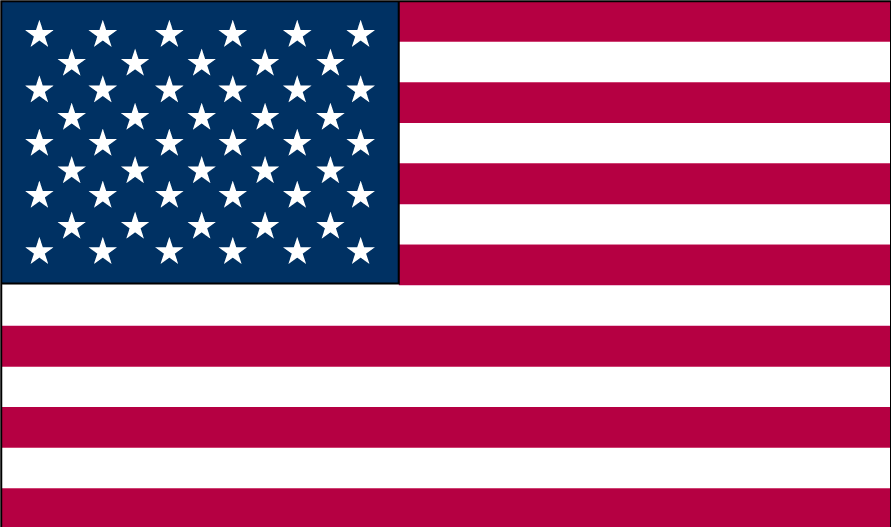
4 comments:
Startpage doesn't record IP addresses. Whonix is a secure virtual machine.
Thanks for sharing the tools for the internet!
Ixquick and/or Start page is another safe way to browse.
They are search engines, not browsers. But yes, I use Ixquick all the time. I never ever use Google.
Post a Comment