Microsoft recently paid a (very small) price for its Windows 10 upgrade tactics, and that was before they became increasingly aggressive.
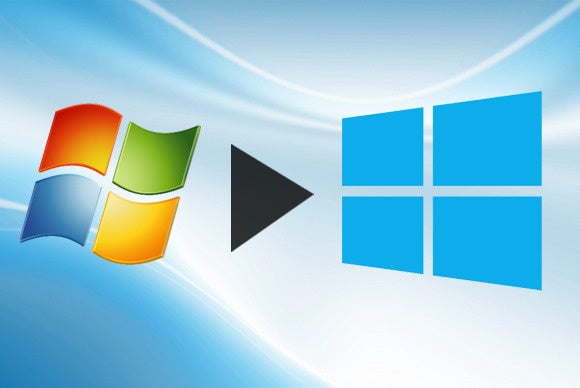
After an unauthorized Windows 10 upgrade borked her small business PC, Teri Goldstein from Sausalito, California sued Microsoft over the issue, as first reported by The Seattle Times. In the end, the judge sided with Goldstein and Microsoft had to pay $10,000 to compensate her for her troubles. Microsoft told the Times it opted not to appeal the matter in order to avoid further legal expenses.
If you want to read how it all went down, the Times has a great summary of Goldstein’s experience. The important item to note is that Goldstein’s complaint did not stem from any of Microsoft’s recent forced upgrade practices. In fact, Goldstein’s problems happened during the early days of Windows 10’s release, the Times reports.
It’s not clear how Goldstein’s unauthorized installation happened since Microsoft’s upgrade strategy was relatively benign at that time. For example, Microsoft only automatically downloaded Windows 10 to the PCs of users who’d requested the upgrade via a “reservation dialog.”
It wasn’t long after those early days, however, that Microsoft became increasingly aggressive, to the point that it’s now more or less forcing users to upgrade to Windows 10. In September, Microsoft downloaded Windows 10 installation files for any Windows 7 or Windows 8.1 user who had automatic updates enabled. That meant 6GB worth of data was hiding on some users’ computers without their explicit knowledge, which burned some users with fixed Internet data plans.
Then in mid-October users complained they were seeing Windows 10 upgrade notifications that lacked an option to dismiss the prompt. Your only choices were to either begin the installation or “reschedule it” for another time. Microsoft at the time said users who were seeing that dialog had already agreed to upgrade to Windows 10.
By the end of the year, however, Microsoft’s tactics were so aggressive it prompted us to call them “malware-like.” Again, users were greeted with a screen with no clear option to dismiss the Windows 10 upgrade. This time, however, the installation window took up most of a PC’s screen space. Although Microsoft provided no obvious way to decline the upgrade, you could decline it by clicking the “x” on the top-right of the upgrade notification window.
Then in May, Microsoft went to even greater lengths to force Windows 10 installs by violating how users expect Windows to work.
After months of users getting used to avoiding a Windows 10 upgrade by clicking the “x” in the upper right corner, Microsoft switched that button’s behavior. Suddenly, clicking the “x” was taken as consent to schedule the upgrade to Windows 10. You could still cancel the upgrade afterward but it wasn’t easy. And if you left your computer on and didn't see the upgrade prompt, your computer would automatically upgrade to Windows 10 after a while with zero consent or action on your part.
 LumpyMayoBNI via Reddit
LumpyMayoBNI via Reddit Nevertheless, Microsoft’s “x” behavior switcheroo, combined with its decision to force an update if you weren't able to disable the prompt in time, upset users and even prompted some to disable their automatic update settings. Disabling updates may prevent Windows 10 from landing on a PC, but it also prevents the timely installation of critical security updates putting those PCs at risk from malware.
Why this matters: In a bid to consolidate as many PCs as possible into one version of Windows, Microsoft’s upgrade tactics have become increasingly user hostile—so much so that we’ve heard from many non-technical people who are frustrated by the essentially forced upgrades to Windows 10. The result for Microsoft is that it can claim a big adoption rate for its latest operating system. But Microsoft is paying a price for this adoption in loyalty and user trust that could come back to haunt the company.
http://www.pcworld.com/article/3088755/windows/a-lawsuit-over-an-unwanted-windows-10-upgrade-just-cost-microsoft-10000.html


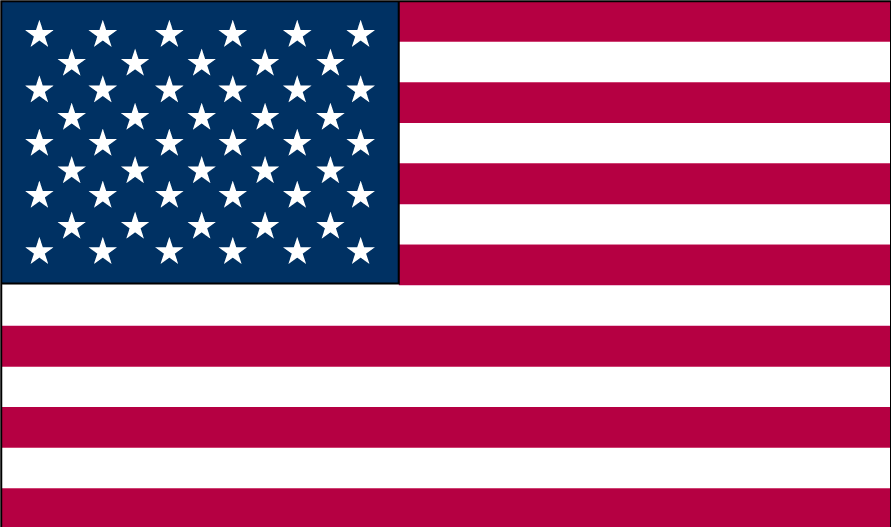
5 comments:
Wow! Just last week out of a clear blue Windows Ten started downloading in my computer after a moth or 2 of their prompts that continued to pop up every day. I wasn't about to down load 10 for any reason, but the prompts kept popping up until one day it began its automatic download. I had no choice to let it finish its course, but fortunately when it asked me to agree with the terms, I refused and it proceeded to undown load itself and now I am still with 7. I am now getting ready to run with Linux and dump Windows altogether.
At first I thought I may have accidently hit a wrong button to start the download, but now this validates that this was not so. What's next?
they are still at it as of 7/2/16, they are like are GOV. forcing it, can not wait for the computer to take a shit then switch to apple and not a fan of apple either.
Going to Linux is the best move. I have played with just about every distro of Linux and suggest going with Linux Mint for the main reason the interface is comfortably similar to the Windows interface everyone is used to. In my opinion, Mint is the best for the smoothest easiest transition. This is why I promote it on this blog. I advertise it on the left column.
Try Linux Mint..
You can get rid of Windows 10 icons and download crap by installing GWX Control panel. Two columns will appear after installation. Click on the top selection on both left and right columns and hey presto arsehole Gates and 10 are gone. No more aggressive attempted downloads.
Post a Comment