iOS 8.3 Problems For iPad, iPhone: Bad Batteries, Crashing iPads, TouchID Issues, Keyboard Freeze

According to a number of reports on the Apple Support forum, in a thread titled, “iOS 8.3 Battery Life,” battery drainage had become a problem.
The iOS 8.3 battery problem is apparently a holdover from the iOS 8.2 update. What’s worse is that the update to iOS 8.3 has made the overall battery drainage problem even worse.
The devices having the problem range from iPhone 5s to iPhone 6 Plus, and iPad Air, according to MacRumors. The batteries are draining about 50 percent faster since installing iOS 8.3.
User CKinFl’s device drained 50 percent during the two hours the user was at dinner and the device was in standby.
User koftinoff echoed the same iOS 8.3 problems on his iPhone 6.
“Once I charged to 100% battery level I let it sit for 2 1/2 hours and it drained to 78%.”Koftinoff asked if hardware could be the culprit. Whether it is or not, Apple advertises that batteries are supposed to last longer – up to two days in between full charges.
So far, user after user is complaining on thread after thread that the batteries are draining after only a few hours, and not days as promised.
One widespread problem was with TouchID, according to MacRumors. According to Reddit user akivafr123, who created a sub-Reddit titled, “Major iOS 8.3 problems,” installing the Apple iOS 8.3 update to his iPhone 6, stopped TouchID from working.
According to MacRumors, the TouchID App problem affected iPhone 5s, iPhone 6, iPhone 6 Plus and iPad Air 2 users.
image: http://cdn.inquisitr.com/wp-content/uploads/2015/04/iPadAir2-iPadMini3-Lockscreen-PRINT2-e1428802537841.jpg


Some Reddit users found workarounds, but akivafr123 updated his thread a few hours later to report that Apple fixed the underlying issue.
TouchID appears to be working normally now, according to the user.
According to an Apple Support Forum thread titled, “iPad after iOS 8.3 Crashes,” a few users could not get their iPads to reboot after installing iOS 8.3. Although it does not appear to be a widespread problem, these uses are experiencing total device failures.
One user appears to have been successful in rebooting after several tries, and after plugging the charger into the wall at the same time. The other users complaining of crashed iPads in the forum have yet to see a fix – or answers – for their problems.
The keyboard freezing issues aren’t nearly as problematic, but can be frustrating. According to complaints on an Apple Support forum thread, users are complaining that each time they type a letter, the popup key sticks, resulting in covering the rest of the keyboard.
The usual fix of “hard resetting” the device isn’t working for most complainers. User Seche states that disabling the filtering mode or “Zoom” in accessibility stops the freeze from happening.
The iOS 8.3 problems iPad and iPhone users are experiencing have happened despite the extensive beta testing Apple put the operating system through. According to MacRumors, Apple released iOS 8.3 to developers for testing in February, and to the public in March.
While it appears that the iOS 8.3 problems are piling up, the newest iOS release also brought a number of feature improvements to the table, according to Forbes. Some of these include updated emoji, new calling, messaging, and keyboard abilities, and changes to Passbook, among others.


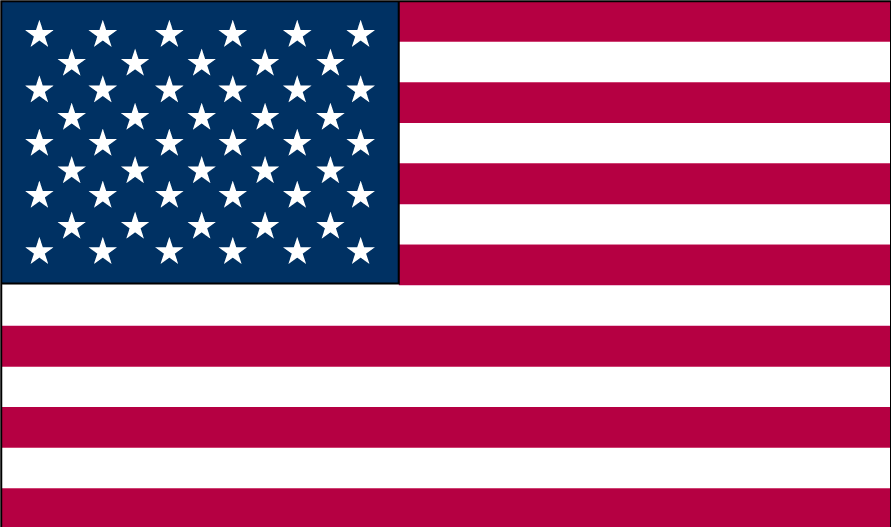
No comments:
Post a Comment