(Daniel Howley)
Have you ever wondered what Google Search really knows about you?
Well, now you can check, as Google has added a new feature that lets you
view and download your entire search history.
Yep. Everything.
The feature, which was spotted by the unofficial Google Operating System Blog — though VentureBeat points out
that the function was made available in January — gives you access to
everything from what you searched for to the links you clicked on from
those searches. It also shows you the addresses you’ve searched for.
I
was even able to see the list of images I clicked on while searching
for pictures of cats eating spaghetti. Now imagine what you’ve looked
for. Oh, and clearing your browser history won’t delete this data.
But there’s no reason to panic, because in addition to being able to download your search history, you can clear it.
First, here’s how to download your history:
1. Navigate to Google’s Web and App Activity page.
2. Next, click the gear icon in the top-right corner of the screen.
3. Then select Download from the drop-down menu.
You’ll
then receive a pop-up window warning you not to download your search
history to a public computer, as it contains a large amount of sensitive
information.


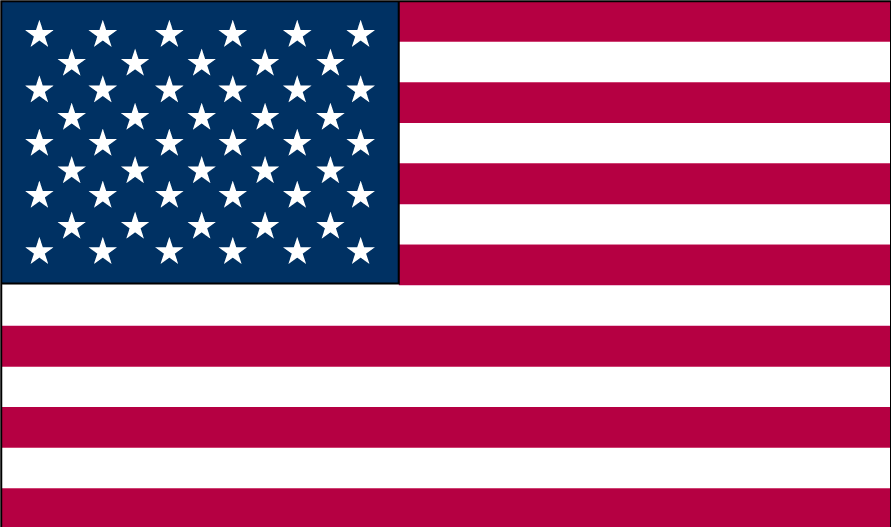
No comments:
Post a Comment