Saying goodbye to Apple and Microsoft has never been easier, or so satisfying


On a spring day in 2012, I shut down my MacBook Air for the last time. From then on, my primary computing environment — at least on a laptop computer — was GNU/Linux.
I was abandoning, as much as possible, the proprietary,
control-freakish environments that Apple and Microsoft have increasingly
foisted on users of personal computers.
Almost
four years later, here I am, writing this piece on a laptop computer
running the Linux* operating system and LibreOffice Writer, not on a Mac
or Windows machine using Microsoft Word. All is well.
No, better than that — everything’s terrific.
I’d
recommend this move to lots of folks — not everyone, by any means, but
to anyone who isn’t afraid to ask some occasional questions, and
especially anyone who gives some thought to the trajectory of technology
and communications in the 21st Century. Most of all, to people who care
about freedom.
Personal
computing dates back to the late 1970s. It defined an era of technology
when users could adapt what they’d purchased in all kinds of ways. When
mobile computing came along in the form of smart phones, the balance
shifted; the sellers, especially Apple, retained significantly more
control. They’ve given us more convenience, and we’ve collectively said,
“Great!”
A few months ago, when Apple introduced its iPad Pro, a large tablet with a keyboard, CEO Tim Cook called it the “clearest expression of our vision of the future of personal computing.”
That was an uh-oh moment for me. Among other things, in the iOS
ecosystem users are obliged to get all their software from Apple’s
store, and developers are obliged to sell it in the company store. This
may be Apple’s definition of personal computing, but it’s not mine.
Meanwhile,
Microsoft’s Windows 10 — by almost all accounts a huge usability
improvement over Windows 8 — looks more and more like spyware masquerading as an operating system (a characterization that may be unfair, but not by much).
Yes, the upgrade from widely installed earlier versions is “free” (as
in beer), but it takes some amazing liberties with users’ data and
control, according to people who’ve analyzed its inner workings.
It’s
not quite a commercial duopoly. Google’s Chrome operating system is
powering a relatively new entrant: the Chromebook sold by various
manufacturers. But it comes with more limitations, and requires users to
be totally comfortable — I’m not — in the embrace of a company that
relies on surveillance to support its advertising-based business model.
So
for anyone who’s even slightly interested in retaining significant
independence in desktop and laptop computing, Linux is looking like the
last refuge. (On an assortment of other devices, from supercomputers to
servers to mobile phones to embedded systems, Linux is already a powerhouse.) I’m glad I made this move.

Before I explain how, it’s vital to recognize
the overall context of my small rebellion. Re-centralization is the new
normal in technology and communications, a trend I worried about here
some time ago, when I described in a more general way how I was trying to wean myself off services and products
from companies like Apple (done), Microsoft (mostly done) and Google
(still difficult). Convenience, I said at the time, wasn’t worth the
tradeoffs we’re making.
As
I’ll discuss later, I also have to wonder how much it matters to
declare independence on a personal computer, since computing is moving
more and more onto mobile devices. Like it or not, Apple and Google have
pretty much taken charge of those with the iOS and Android. Apple, as
noted, is a relentless control freak. Even though Google gives away an
open version of Android, more and more of the most essential pieces of
that operating system are part of a highly proprietary software blob
that still ties users into Google’s advertising-driven world. Can you
say mobile “duopoly?”
The
re-centralization is particularly scary given the growing power of the
telecommunications industry, which is fighting tooth and nail to control
what you and I can do with the connections we pay for, despite the
FCC’s welcome ruling in favor of “network neutrality” in 2015. Comcast
is a monopoly for true broadband service in most of its territories,
though you can spot a few competitors here and there. The cable ISPs are
moving swiftly to impose usage caps that have nothing to do with
capacity and everything to do with extending their power and profits, as Susan Crawford has explained in detail. And mobile carriers are outright defying network neutrality with “zero-rated” services the FCC inexplicably calls innovative.
Meanwhile,
because users so often prefer convenience and hidden subsidies to their
own long-term liberties, centralized players like Facebook are
assembling unprecedented monopolies. Like Google in search, they are
reaping the expanding benefits of network effects that competitors will
find difficult if not impossible to challenge.
Let’s
not forget government, which absolutely loathes decentralization.
Centralized services create choke points, and make life easier for law
enforcement, spies, regulators and tax collectors. The surveillance state loves data-collection choke points that ultimately put everyone’s communications, and liberty, at risk.
Choke
points also make it easier to help prop up corporate business models in
ways that generate lots of campaign cash for the politicians. Hollywood
is a prime example; the copyright cartel’s near-ownership of Congress
has led to absurd and deeply restrictive laws like our current copyright
system.
Copyright is key to what my friend Cory Doctorow has called the “coming civil war over general purpose computing,”
a campaign, sometimes overt, to prevent the people who buy gear — you
and me, individually and in our schools, businesses, and other
organizations — from actually owning it. Copyright law is the control
freaks’ leverage, because it allows them to legally prevent us from
tinkering (they’d say tampering) with what they sell.
The
trends aren’t all bad. The “maker” movement of the past few years is
one of the antidotes to this control freakery. So are key components of
many maker projects: free (as in freedom) and open-source software
projects where users are specifically entitled to modify and copy the
code.
That’s
where Linux comes in. Even though we’re doing more on mobile devices,
hundreds of millions of us still do a lot with desktops and laptops.
Linux and other community-built software may be just a partial solution,
but they’re definitely a useful one. Better to start somewhere, and
work beyond that, than to give up.

I’ve installed Linux a number of times
over the years since it first became a real operating system. But I
always went back either to Windows or the Mac, depending on which was my
main system at the moment. Why? There were too many rough edges, and
for a long time Linux didn’t have enough applications to do what I
needed. The complications were too much for my limited patience in
everyday use.

But it got better and better, and in 2012, I decided it was time. I asked Cory which version of Linux he was using. This was a key question, because Linux comes in a lot of different flavors. Developers have taken the core code and created different versions tailored to various needs, tastes and computing styles. While all use the essential, free-software base components, some add on proprietary code, such as Flash, to be more compatible with what users are likely to encounter in their computing. The hardware was also a key question, because not all computers have robust Linux support due to hardware incompatibilities.
Cory told me he was using Ubuntu, on a Lenovo ThinkPad.
I was already sold on ThinkPads, due to the hardware’s sturdiness and
solid service from the manufacturer, not to mention the ability to
upgrade the internal hardware. Because I tend to buy newer models, I
sometimes run into issues with support for Lenovo’s latest hardware.
I’ve tricked out my current model, a T450s, in any number of ways, such
as replacing the mechanical hard disk with a fast SSD drive and adding
as much RAM memory as I can fit into the device.
I
was also leaning toward Ubuntu, a Linux version created by a company
called Canonical, which is headed by a former software entrepreneur
named Mark Shuttleworth, whom I’ve also known for some time. Ubuntu is
known for its excellent support of ThinkPads, especially if they’re not
brand new. I’ve run Ubuntu on four different ThinkPads since switching.
Ubuntu is also an acquired taste because Canonical has a distinct vision
of how things should work.
So
you might want to try a different Linux “distribution,” as the various
flavors are called. There are too many to mention, which is
simultaneously one of the best and worst features of the Linux
ecosystem. New users should almost certainly try one of the more popular
distributions, which will have been more thoroughly tested and will
have better support from the community and/or company that created it.

One of those is Linux Mint. It’s based on Ubuntu (which in turn is based on Debian, an even more core version of Linux). Mint strikes me and many others as perhaps the best Linux for people who’ve been using proprietary systems and want the easiest possible transition. I’m sometimes tempted to switch myself, but will stick with Ubuntu unless Canonical totally screws it up, which I don’t expect.
Before
I made the jump I asked a number of people for advice on how best to
migrate my computing from proprietary to open-source programs. Several
suggested what turned out to be a helpful move: I ditched Apple Mail and
installed Mozilla’s Thunderbird
email software on my Mac, and over a month or so got fully accustomed
to its different, yet not too different, way of handling my mail. (No, I
don’t use Gmail except as a spare account.) I also installed LibreOffice, an open semi-clone of Microsoft Office, which was quirkier but adequate for most purposes.
Like
most people using personal computers, my time is spent almost entirely
in just a few applications: web browser, email, word processor. For
Linux browsers I installed Firefox and Chromium,
an open-source variant on Google’s Chrome. As noted, Thunderbird served
nicely for email, and LibreOffice was okay for word processing.
But
I still needed to run Windows for several purposes. In particular, the
online-course software I was using at my university refused to work with
Linux in any browser. So I installed Windows in a “virtual machine,” a
way of running Windows and its programs from inside Linux. (I also
loaded Windows on a separate internal solid-state drive for the even
more rare occasions when I’d need to run it natively, as opposed to in a
virtual machine that reduces performance.)
Today
I almost never need Windows. LibreOffice has improved a great deal. For
cloud-based editing Google Docs (cough; I did say leaving Google is
difficult) is hard to beat, but LibreOffice is making progress there.
The software my university uses for online courses now supports Linux
in the browser. The one program I still occasionally need to run in
Windows is Camtasia, for “screencasting” — recording what’s on the
screen, plus audio. Several Linux screencasting programs
work for bare-bones jobs. And once in a while, I’m obliged to load
Microsoft PowerPoint to read slide decks that bork in the LibreOffice
presentation software.
Oddly,
the most difficult early part of the transition was adjusting to new
keyboard conventions: unlearning the Apple style and re-learning the
Windows combinations that are, for the most part, common to Linux. After
a couple of months it all came naturally.
One
of the things I like best about Linux is the frequency of software
updates. Ubuntu and many other versions regularly offer upgrades, though
I tend to stick with what Ubuntu calls “long term support” or LTS
versions. And they are very quick to update when security flaws are
found. Hardly a week goes by without security fixes for the operating
system or accompanying software applications— much more timely than I
was used to seeing from Apple.
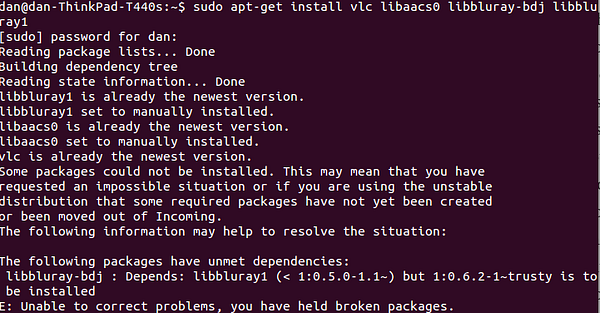
What I like least about Linux is the occasional need to do something that would be downright daunting to a new user. No one should ever have to open a command-line window and type “sudo apt-get update” or other such instructions. No one should be confronted with a warning that space on a disk partition is too low to permit an operating system update, requiring the not-simple-for-novices removal of out-of-date OS components. No one should discover, after an update, that a piece of hardware has stopped working, as was the case for me when my computer’s trackpad went south until I found a fix in an online forum. (Yes, this can happen with Windows, but manufacturers go to much greater lengths to ensure that their hardware works with Microsoft software. Apple, too, has external hardware issues, but its elegant marriage of hardware and software remains a compelling advantage.)
When problems occur, the communities that have emerged around free and open-source software are incredibly helpful.
Because I tend to push the edges somewhat in my adoption of this stuff,
I’m often asking for help. I always get it. Some super-experts in these
forums can be condescending or even rude if one asks something they
consider trivial or, more reasonably, a question that could have been
answered with a bit more research. Helpfulness and occasional
intemperance are also part of Windows, Mac and mobile
ecosystems — hardcore Apple devotees can be astonishingly abusive to the
non-faithful — but there’s a special spirit among open-tech folks who
are working for the common good.
If
you’re interested in trying desktop Linux, it’s likely easy enough with
your current computer. Ubuntu and some other distributions let you
create a DVD or USB drive with the full operating system and many
applications, and boot from the external disk into a test-drive mode.
That’s a good way to find out if your hardware will work right. It
probably will if you’re not using a brand-new computer. In fact, one of
the best things about Linux is how well it works on older computers.
One solution to the Linux-installation dilemma is to buy a computer that comes with the operating system pre-installed, and gets regular updates tuned for the hardware. I’ve been pondering models from companies such as Dell, System76 and ZaReason, among others. I just visited with a company called Purism,
which is selling laptops built entirely with non-proprietary hardware
and software, or as much as can be done at this point; their Librem 13
model is very, very impressive. Purism has adapted Linux for its own
user-friendly hardware, and I’m looking forward to trying it soon.
I
travel a lot, which works in favor of a hardware company that has
service depots around the world and — this always costs extra — will
dispatch a technician to my home, office or hotel if my machine breaks.
If I give up on Lenovo (and some of its recent behavior has given me
qualms), I’ll probably look first at Dell’s Linux machines.
You
may have noticed that I’ve scarcely mentioned cost. With desktop
operating systems, I don’t need to anymore, because Microsoft and Apple
have effectively lowered the visible price of their OSes to zero. You
still pay for them when you buy the computer, of course, but even major
upgrades have become free of charge — a big change from earlier times.
In Microsoft’s case, however, “free” seems to be at the non-trivial cost
of invasive data gathering.
Application
software is a different story. You can still save a lot using free and
open source software. Next to LibreOffice, Microsoft Office still looks
expensive even though the basic “student-family” versions are quite
affordable, and lots of people use MS Office provided by their schools
or businesses.
Here’s the thing, though. I like
to pay for software, because I want to ensure, as much as possible, a)
that if I need help I’ll be able to get it, and b) that the developers
will have an incentive to keep fixing and improving it. I’d gladly pay
for well-supported Linux versions of Camtasia and Scrivener, for instance (the latter does have community-supported Linux version).
Meanwhile, I donate to projects, whether created by companies or
entirely by volunteers, whose software I use regularly. Ubuntu may be a
company making money on providing services — a popular and proven
approach in the free and open source software worlds — but I still
donate. LibreOffice gets more than my use; it gets money. Ditto other
projects.
Linux is still a second-class citizen, at least officially, when it comes to playing DVDs. You have to install software
that the entertainment cartel calls illegal in order to play the disks
you’ve purchased. (Hollywood makes Apple look like a paragon of
freedom.) Using streaming video from companies like Netflix and Amazon
can also be a hassle, though that’s gotten easier thanks to the — uh
oh — addition of digital restrictions in some browsers.
Is
all this tweaking worth the trouble? I say yes. Anything that enhances
or preserves our ability to use technology as we wish, as opposed to the
constrained ways the centralized powers want, is worth trying — and if
more of us don’t try we may assure the eventual victory of the control
freaks.

It’s almost certainly too late for Linux
to be a hugely popular desktop/laptop operating system, at least in the
developed world. But it’s not too late for enough of us to use it that
we ensure some level of computing liberty for those who want it.
What
we can do about the mobile ecosystems, beyond allowing them to capture
all personal computing, is more problematic. Third-party versions of
Android have emerged via vibrant communities of people, such as XDA Developers, who want more freedom. Ubuntu is among many in the open-source world working on mobile operating systems; it’s spent years moving toward an OS that can transcend devices. But the mobile dominance of Apple and Google is daunting.
I’m
trying as many of these mobile options as possible, with the hope that
I’ll find something good enough for daily use even if it’s not as
convenient as the big players’ walled gardens. (One of my current phones
runs an OS called Cyanogenmod.) I’ll tell you more about how this is going soon.
Meanwhile, please remember: We do have choices — we can make decisions that push the boundaries of tech freedom.
My choices lately have been to opt out of the control-freaks’ grip
wherever possible. I hope you’ll give some thought to doing the same.
Depending on how we choose, we have much to gain, and lose.

*Although it will make some people unhappy,
I’m nonetheless referring to GNU/Linux by the far more commonly used
name — just plain “Linux” — after the first reference. For more on this
issue, Wikipedians have compiled a host of relevant sources.

2 comments:
I switched over to linux Mint a year and a half ago and it's been the best experience I ever did! Running Linux Mint 18.1 KDE at the present time. Ever since I learned about the Vault7 revelations, I have been smiling because I am not a victim to Microsux and Google. I hear so many people whining and crying about their Windows computers being all screwed up and not functioning as they are supposed to and all I can do is direct them to Linux Mint. I have gone as far as actually mailing several people a burned disk with instructions and to this day they enjoy their worthless windows systems and enjoy not being able to use their computers as they are afraid to make the move. It's like trying to get someone to step out of the rain into a nice dry building and they are paranoid to take the step.
Congratulations!
I have been running linux for . . . well. . .I actually can;t remember when I last has Windows an anything I own. Still use Winders at work because the school systems are still "addicted" but not at home.
I don't like being "canned" as you are with just about everything else. I can make linux do what I want. Keyword. . ."I". Also, every single person I have done an install for has been extremely satisfied since the current threat of viruses, malware, spyware and all that crap pretty much disappears. Just have a good password and you're probably going to be ok.
I currently run Linux Mint 17.2 on my desktop but soon as I have the time, I am moving it to 18.2. I don't usually do upgrades, though. . . I just backup my data, and do a clean install. Less trouble with incompatbilites. . .
But, pretty much goodbye to driver issues. Youmjust install it and it just works.
Glad to see you come over to the bright side!
Doug
Post a Comment